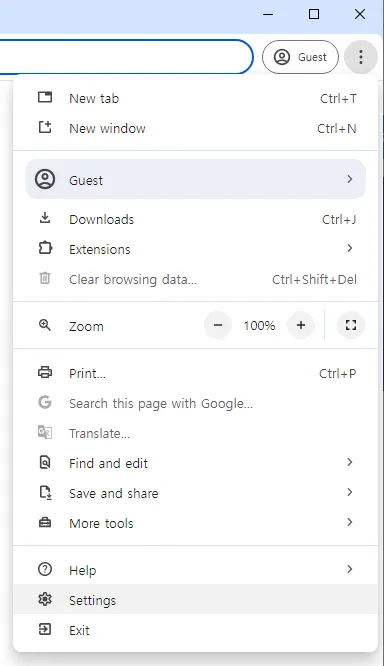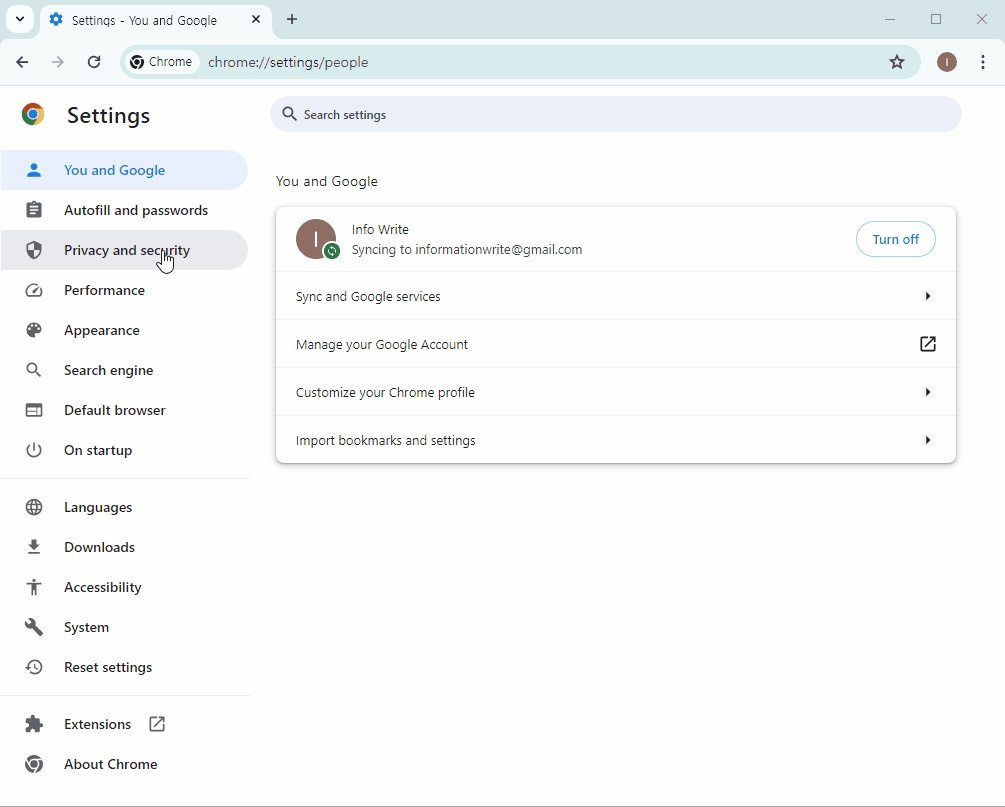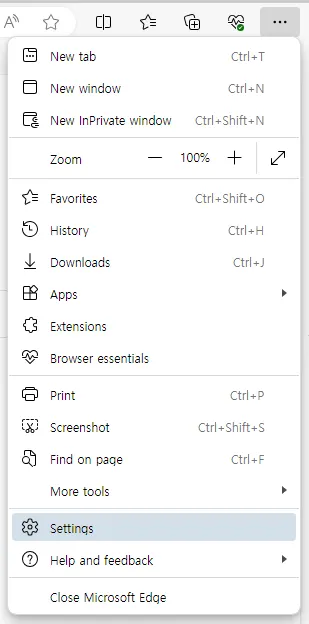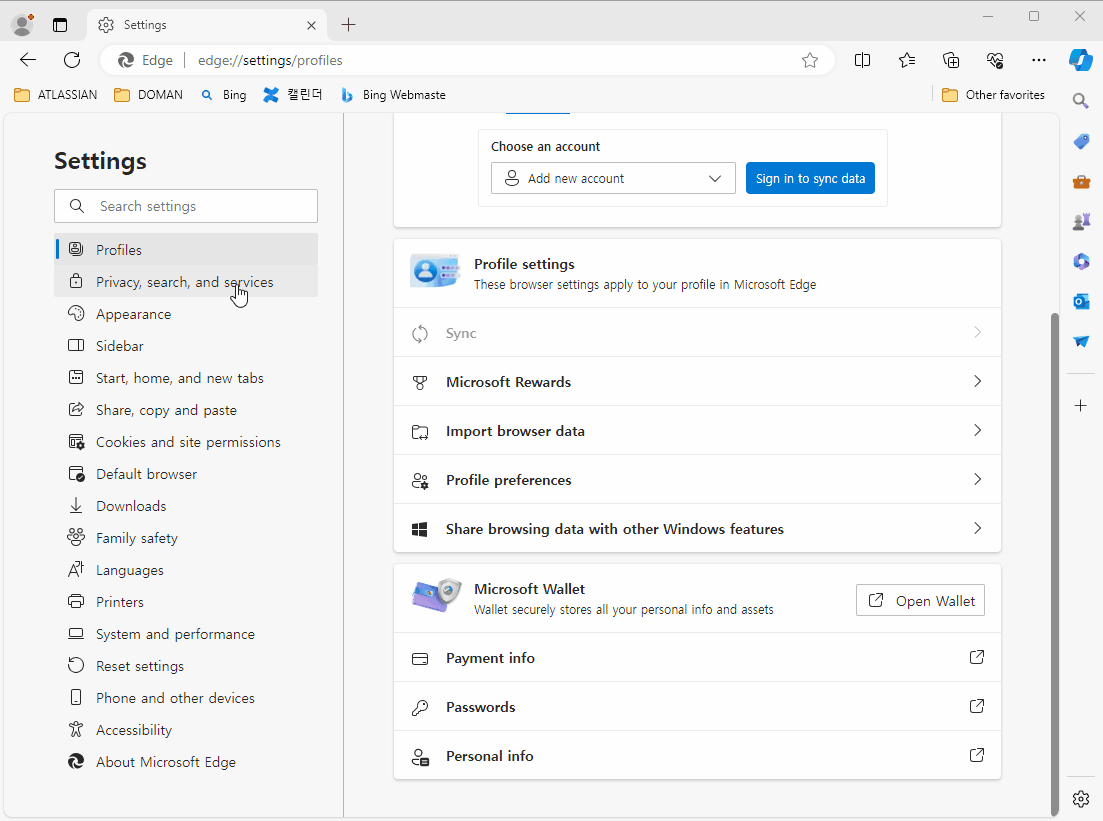If you're experiencing difficulties accessing certain services like games or typing practice after Hancom Taja updates, try clearing your web browser's cache.
Follow the steps below:
For Chrome Browser
1.
Click the More icon and select Settings from the menu list.
2.
Navigate to Privacy and security on the left pane, then click Clear browsing data.
3.
Set Time range to ‘Last 4 weeks’ at least and ensure Cached images and files are checked.
4.
Click the Clear data button.
For Edge Browser
1.
Click the More icon and select Settings from the menu list.
2.
Navigate to Privacy, search, and services on the left pane, then click Choose what to clear under Clear browsing data.
3.
Set Time range to ‘Last 4 weeks’ at least and ensure Cached images and files are checked.
4.
Click the Clear now button.
If you still have a question, please let us know using the ‘Contact us’ menu below.