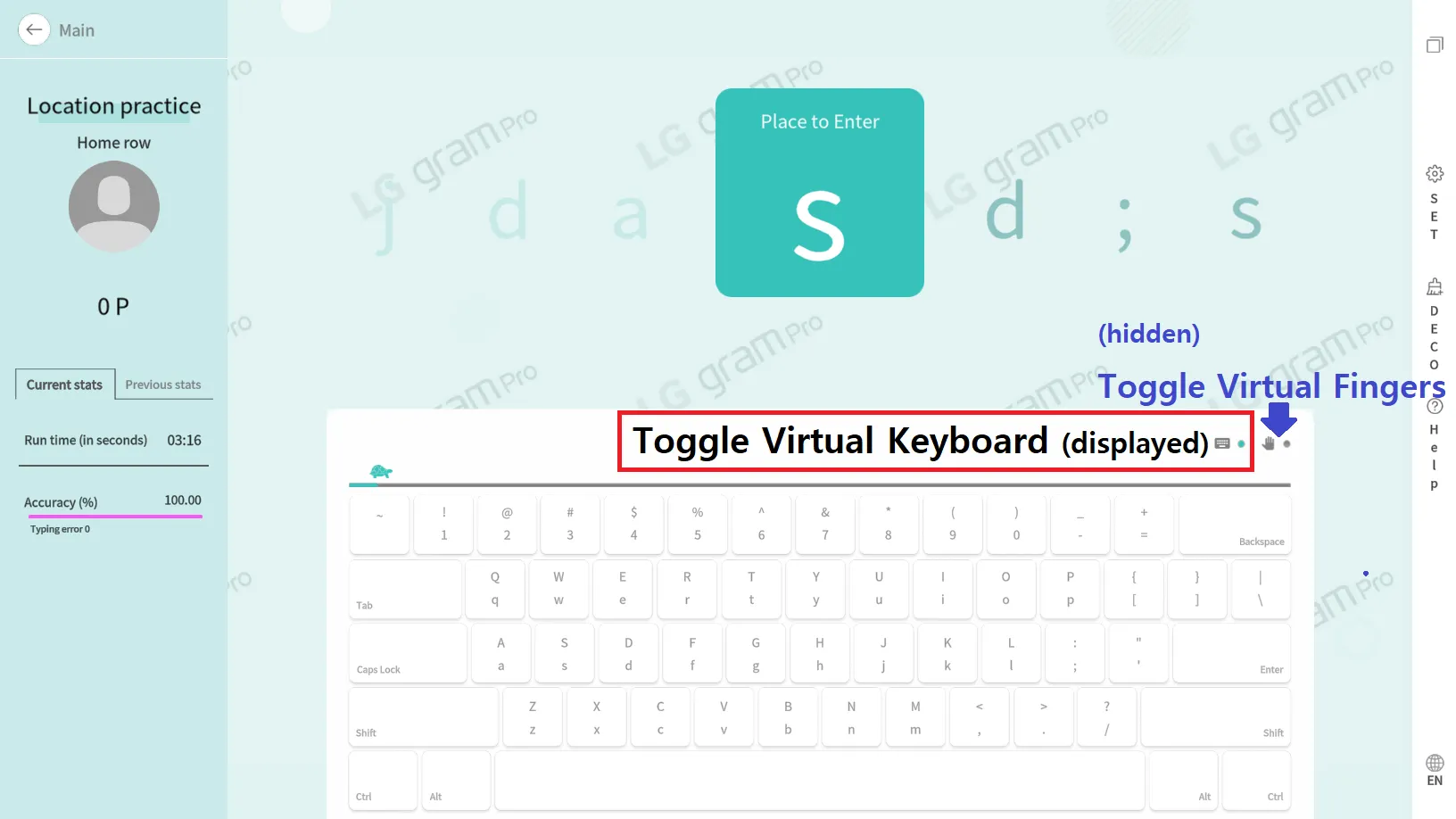If you're new to typing, you can practice one hand at a time or focus on different areas of the keyboard. A virtual keyboard and virtual fingers guide you, showing which keys to press.
Virtual Keyboard Display Screen
You can easily toggle the virtual keyboard and fingers on or off by clicking the keyboard and hand icons. For instance, you might choose to display the keyboard but hide the fingers.
During practice, the virtual keyboard is visible, allowing you to type effortlessly while looking at the screen.
Typing practice screen with virtual keyboard displayed and fingers hidden
English Keyboard Position Typing Practice
Hancom Taja offers practice divided into 8 areas, each corresponding to different keyboard positions. Detailed finger positions are shown on-screen for each area.
Keyboard position practice for each area
In location practice, you will use all your fingers except your thumb. Later, when typing words or characters, your thumb is used for the space bar. This not only exercises your fingers but also engages your brain.
Here are the designated practice areas on the QWERTY keyboard:
1.
Home row
- Located in the horizontal middle row of the keyboard.
- Contains the vowel "a", colon (:), semicolon (;), and consonants s, d, f, j, k, and l.
2.
Top left keys
- Practice typing the English alphabets q, w, e, and r.
3.
Bottom left keys
- Practice typing the English alphabets z, x, c, and v.
4.
Middle keys
- Type using the index fingers of both hands.
- Enter t, g, and b with the left index finger, and y, h, and n with the right index finger.
5.
Top right keys
- Practice typing the English alphabets u, i, o, and p.
6.
Bottom right keys
- Enter the English alphabet m, comma (,), period (.), and slash (/).
- Use the Shift key to enter opening single parentheses (<), closing single parentheses (>), and question mark (?)
7.
All keys
- Practice typing English alphabet, punctuation, numbers, and special characters.
8.
Number keys
- Practice typing the numbers arranged both in a row above the English alphabet and in a calculator form to the right.
By focusing on different areas of the keyboard and practicing with both hands, you can gradually improve your typing speed and accuracy. With consistent practice, you'll become more comfortable and proficient at typing, whether for school assignments, work tasks, or personal projects.
Hancom Taja for online typing practice for free
You can practice online typing without signing in. Yet, once you sign up for Hancom Taja and engage in online typing, you can track and review your typing skills improvement or usage history.
#HancomTaja #hancomtaja #taja #TAJA #Taja #hancom taja #typingpractice #speedtyping #keyboard #keyboardlayouts #typingskills #keyposition #keylocation #QWERTY #virtualkeyboard